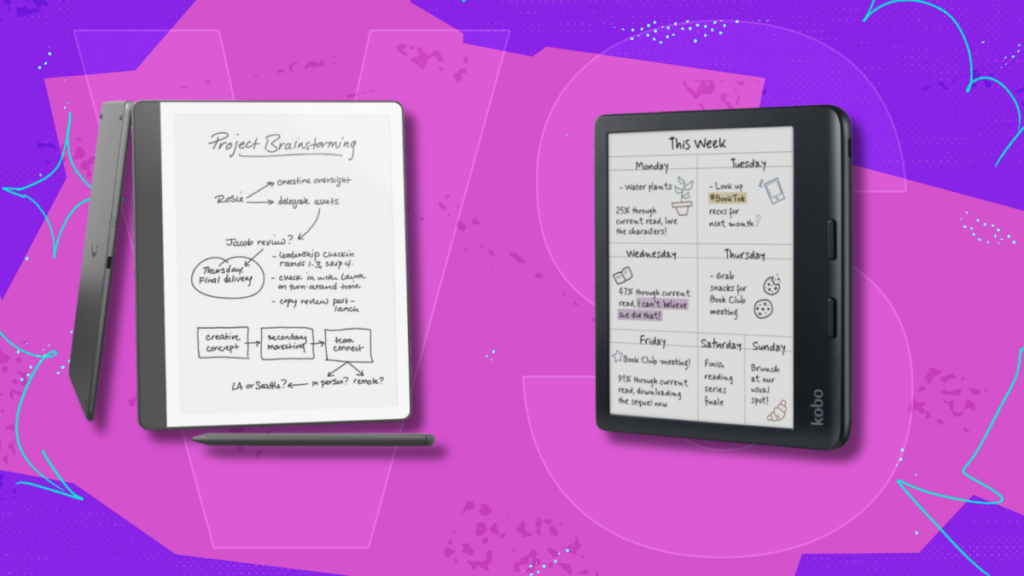Is your personal library filled with annotated pages? Your every thought scribed on the margins of your favorite books? If that’s the case, then you’ve probably thought that e-readers aren’t for you, but e-readers that allow for annotation are rising in popularity. Amazon has its Kindle Scribe, and Kobo has several e-readers with writing capabilities, our favorite of which is the Kobo Libra Colour.
Having used both the Kindle Scribe and Kobo Libra Colour for several months, we’ve seen what both e-readers offer, and there’s a clear winner for us.
Here’s everything you need to know about the Kindle Scribe versus the Kobo Libra Colour.
Kindle Scribe vs. Kobo Libra Colour: Specs and price
Comparing the Kindle Scribe and Kobo Libra Colour.
Credit: Samantha Mangino / Mashable
Since the Scribe and Libra come from different brands, it’s no surprise that they have such different looks. The Scribe is a lot larger than the Libra and comes with more storage. But the Kobo has color displays. Here’s a comprehensive rundown of all the specs for each device.
Dimensions
Storage
Resolution
Waterproof rating
-
Kindle Scribe: None
-
Kobo Libra Colour: IPX8
Adjustable front and warm light
-
Kindle Scribe: Yes
-
Kobo Libra Color: Yes
Stylus included?
Price
Looking over all of the specs on the Kindle Scribe versus the Kobo Libra Colour, the Kindle Scribe has the upper hand in terms of size. It features a significantly larger 10.2-inch display, making it ideal for those seeking an e-reader that resembles a notebook. However, the Kobo Libra offers much more than that. Yes, it has a smaller 7-inch display, but it features page-turning buttons (a nice bonus) and a color display for those who want to annotate and highlight in specific colors.
Both devices have an adjustable front light, a warm light, and 300ppi resolution when used in black and white. Where the Kobo Libra Colour excels is with its waterproof rating. The Kobo Libra Colour has an IPX8 rating, allowing it to be fully submerged in water, while the Kindle Scribe has no waterproof rating; that alone makes the Libra a winner in our book.
But the price differences also separate the two devices. The Kindle Scribe starts at $399.99 for a 16GB model. At the very least, it does come with a stylus. However, the Kobo Libra is far more affordable. The 32GB model costs $229.99, but unfortunately doesn’t include the stylus. If you add it on for $69.99, it’s still cheaper than the cheapest Kindle Scribe.
Winner: Kobo Libra Colour
Shop Kindle Scribe and Kobo Libra Colour


Kindle Scribe vs. Kobo Libra Colour: Battery life
Having tested numerous e-readers, I’ve learned one universal truth: Kindles are king when it comes to battery life. No other e-reader can compete with the battery life. Amazon claims the Kindle Scribe has 12 weeks of battery life, while the Kobo Libra Colour has between five and six weeks of battery life.
Anecdotally, I’ve found this to be true, needing to frequently charge the Kobo Libra Colour, whereas I can go months without charging the Kindle Scribe.
Winner: Kindle Scribe
Kindle Scribe vs. Kobo Libra Colour: User experience

The Kindle Scribe and Kobo Libra Colour have similar user interfaces, but the ergonomics of the Kobo make it better for long-term use.
Credit: Samantha Mangino / Mashable
Generally, the user experience on the Kindle Scribe and Kobo Libra Colour is relatively similar. Each has a main library and a separate notebook section. Our assessment of the Kindle Scribe and Kobo Libra Colour is identical to the one we had in our review of the Kindle Paperwhite versus Kobo Clara Colour — except the Kindle Scribe runs slower than most other Kindle e-readers, meaning the Kobo Libra is just as speedy.
Kobo has the ultimate OverDrive integration built into all of its devices, meaning any e-book you borrow from your library will auto-populate on your Kobo. To access library e-books on your Kindle, you’ll need to take a few extra steps. First, you’ll need to use the Libby app to browse books and then send them to your Kindle library. A feature that sets the Kindle apart is its Goodreads integration, which enables you to link your account to your Kindle.
Where the devices differ most significantly is in the reading experience. The Kindle Scribe is a large e-reader, making it uncomfortable to hold for extended periods. The Kobo Libra Colour, on the other hand, is the picture of perfect ergonomics. It features a pronounced edge with two page-turning buttons, making it comfortable to hold and easy to turn the page.
Winner: Kobo Libra Colour
Kindle Scribe vs. Kobo Libra Colour: Writing experience
The Kindle Scribe and Kobo Libra Colour are really a showdown of the e-reader with writing capabilities, so which is better?
The Kindle Scribe’s size is its downfall when it comes to reading; however, it’s a massive boon for writing. The 10.2-inch display is the same size as a spiral-bound notebook. It provides ample space for taking notes, scribbling, and drawing. Plus, you can send your notes to your email to view them on a computer.
Kobo has similar capabilities. When you start a new notebook, you can select its type. One type is basic, allowing you to draw and write as you’d expect. In contrast, another notebook type converts your handwriting into text as you go, making it extremely convenient for digitizing notes.

While the Scribe has the large screen size, the writing capabilities are the same on both e-readers.
Credit: Samantha Mangino / Mashable
For stylus options, each device has its own native option. The Kindle Scribe comes with the “premium pen” that is built into the e-reader and magnetically attaches to the side, so you don’t lose track of it. It includes a button for adjusting the settings, while the end of the stylus erases.
The Kobo Libra Colour doesn’t come with a stylus, but an option is available. Kobo has the Stylus 2, which costs $69.99 and must be purchased separately from the Kobo Libra. Like the Scribe’s premium pen, it can erase and has a button for adjusting its writing options.
Each device writes smoothly, the anti-glare screen providing a paper-like feel. The experience is remarkably similar on both devices, the most significant difference being the Kindle Scribe’s larger screen.
Both the Kindle Scribe and Kobo Libra Colour have Google Drive integrations, making note storage and upload even easier.
Where both devices suffer is on the issue of ghosting, which is when previous display pages appear to linger under the new page. Usually, this is quickly fixed by refreshing the page on both devices.
Winner: Tie
Kindle Scribe vs. Kobo Libra Colour: Do you need color?
The Kobo Libra Colour has a significant advantage over the Kindle Scribe: color. As of October 2025, the Kindle Scribe doesn’t have color yet. At a Sept. 30, 2025, event, Amazon announced that the Kindle Colorsoft is coming; however, no release date has been provided.
This means that at the moment, only the Kobo Libra Colour has color writing and annotation capabilities. For e-readers, we usually think that color is unnecessary, but with writing and annotating, it’s a major advantage. It allows you to illustrate in color, while also keeping your notes color-coded. So, for right now, the Kobo Libra Colour’s colour display makes it the better device.
Winner: Kobo Libra Colour
Kindle Scribe vs. Kobo Libra Colour: The winner

The Kobo Libra Colour is the better e-reader. It has writing capabilities, allowing you to take notes. Even though it’s digital, the stylus and screen feel like writing with a pen and paper. Additionally, the bonus of a color display makes it ideal for avid notetakers who prefer to color-code notes and annotations.
The Kindle has a larger screen, which, while great for notetaking, can be a hindrance for reading. That being said, we wish the Libra had the Scribe’s battery life.
It’s also an issue of value. The Kobo Libra Colour is almost $200 cheaper than the Scribe for the same functionality, so we’ll pick it over the Scribe every time.