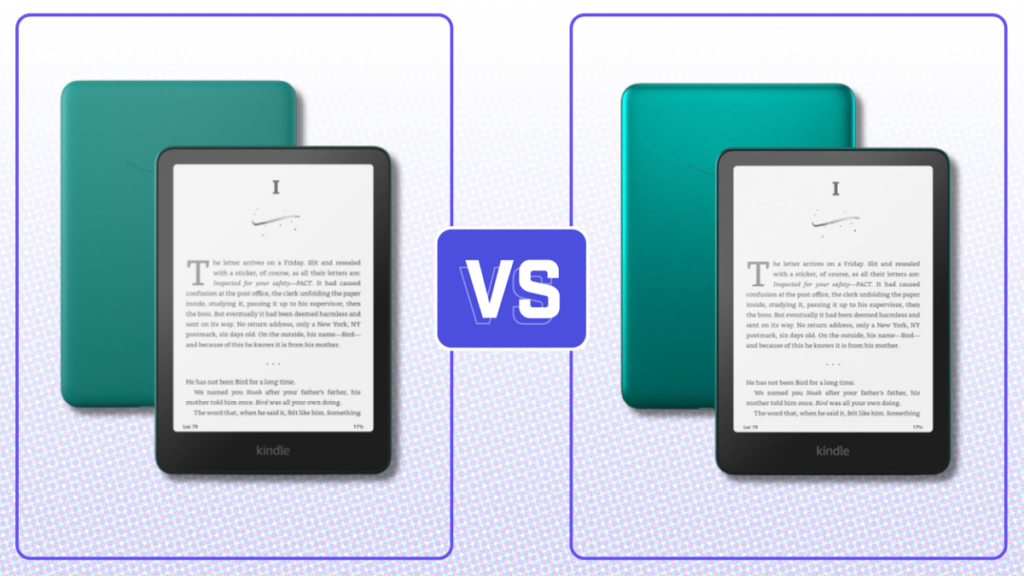You know the bit from The Office where Pam asks Creed to find the differences between the two photos? And the kicker is that they’re the same photo. That’s how I feel comparing Amazon’s Kindle Paperwhite and Kindle Paperwhite Signature Edition. These devices have more in common than not, which is exactly why I think people so commonly ask what the differences between the two are.
Having tested both and the rest of the Kindle lineup, I can safely say that each has its perks, but what’s my winner? Read on to find out.
What the Paperwhite and Signature Edition have in common: Specs and performance

Both the Kindle Paperwhite (L) and the Paperwhite Signature Edition (R) have adjustable brightness and warmth.
Credit: Samantha Mangino / Mashable
You won’t spot any differences between the two devices just by looking at them. They’re the same size, with the same resolution screen. The power button, charging port, and audio jack are in the same spot on both devices. And they both have the following specs:
-
7-inch display, up to 94 nits brightness, and 300 ppi resolution
-
USB-C charging port with up to 12 weeks of battery life
-
IPX8 waterproof rating — can be fully submerged in water for up to one hour
Throughout my weeks of testing, I found no difference between the devices’ speed and usability. Both e-readers provide exceptional performance. The 2024 models are the fastest e-readers I’ve tested, quickly downloading books and flipping between pages.
While other e-readers lag when swiping between pages, the Paperwhite and Signature Edition move quickly between pages, never needing time to load. If you need to flip a few pages ahead, just a few taps get you there without delay. Not to mention, both Kindles have a 12-week battery life, so you rarely have to charge them.
Each device has adjustable brightness and warmth for reading in any environment. Turning up the warmth is one of the best features of the Paperwhite and Signature Edition, making it easier to read at night without eye strain.
Plus, Kindle has mastered Libby integration. To get library books on your Kindle, you just need to push a button in the Libby app.
Kindle Paperwhite vs. Signature Edition: Color

The Kindle Paperwhite is just a slightly duller version of the Signature Edition’s metallic jade.
Credit: Samantha Mangino / Mashable
As mentioned, the build and design of the Paperwhite and Signature Edition are nearly identical, except for color — and only kind of. The Paperwhite and Signature Edition come in three shades: black, jade, and raspberry. The slight difference between the two is that the shades on the Signature Edition are metallic, while the Paperwhite is matte.
While the Signature Edition shades are nicer, the difference is so miniscule that it’s not worth it to pick a model based on the colors, especially when there is a $40 price difference.
Kindle Paperwhite vs. Signature Edition: Storage
One of the most significant differences between the Paperwhite and Paperwhite Signature Edition isn’t seen. The Paperwhite has 16GB of storage, while the Paperwhite Signature Edition has twice that at 32GB.
When it comes to phones and laptops, 16 or 32GB of storage is nothing these days. But for e-readers, 16GB is plenty of storage. The average e-book takes up to 2MB of storage, meaning you can hold thousands of e-books with 16GB. That’s plenty of storage for me, and 32GB is overkill. However, if you’ve used an e-reader with 16GB and have run out of storage, then 32GB might be totally necessary.
Kindle Paperwhite vs. Signature Edition: Price
When considering price, the Paperwhite is the more affordable option. The Kindle Paperwhite starts at $159.99, while the Paperwhite Signature Edition costs $199.99. The Signature Edition’s price isn’t just because of its shiny metallic shade. For $40 more, you get added features like auto-adjusting brightness, 32GB of storage, and an ad-free lock screen.

The Paperwhite Signature Edition even works with the Apple MagSafe charger.
Credit: Samantha Mangino / Mashable
Speaking of features, the Signature Edition shines. For $40 more, you’ll get more storage, wireless charging, auto-adjusting brightness, and an ad-free lock screen.
The best feature of the bunch is the ad-free lock screen. On the Kindle Paperwhite, when not in use, your Kindle will push through various ads from the Kindle shop. It’s not the worst, but if you’re getting a Kindle for digital reading without distraction, not having ads is a massive perk. (Plus, some of the suggestions can be pretty out there.) The downside is that with no ads, the Signature Edition’s lock screen has no “swipe to unlock” feature, so it tends to unlock on its own when you leave it in your bag. However, if you grab a case with a cover, it’s an easy workaround.
I’m far less impressed when it comes to the auto-adjusting brightness and wireless charging. I’ve used the Signature Edition for months, and the auto-adjusting brightness works about 20 percent of the time, and even when it does, I still need to go in and manually adjust it. The wireless charging is also fine. Amazon makes a wireless charging pad you can purchase; however, the Kindle Paperwhite Signature Edition is also compatible with other chargers like the Apple MagSafe charger. That said, I never found this feature necessary since USB-C chargers are plentiful these days, and the Kindle only needs to be charged every two to three months.
The winner: The Kindle Paperwhite

While both devices are nearly identical, and even with the Signature Edition offering a few extra perks, my pick is still the Kindle Paperwhite. Sure, the Signature Edition has more storage and features, but it’s not worth the additional $40. The Kindle Paperwhite offers the same performance as the upgraded model, and 16GB is plenty of storage. Amazon isn’t very generous with its deals on Kindle devices, so if you’re going to buy a full-price model, let it be the Paperwhite.
If you spot a deal on the Signature Edition, you can swing for the most stacked Kindle but don’t pay the full $199.99 price tag when the Paperwhite is right there.