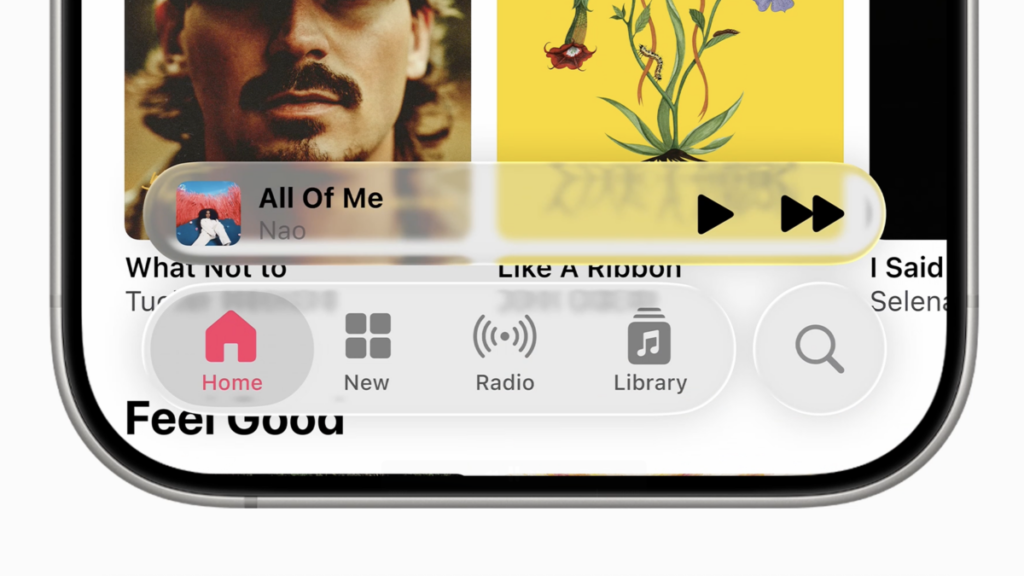Apple’s Liquid Glass design is, by far, the most polarizing feature in iOS 26.
By making elements on the iPhone’s display semi-transparent, the operating system’s new feature creates a cool, frosty look that really hits different from what we’ve had so far. But transparency (even partial) can be detrimental to visibility, and the Liquid Glass look can often be a bit much, especially if everything is cranked to the max.
In iOS 26, Apple offers several ways to tone down the look. We’ve got instructions on how to turn Liquid Glass on for maximum effect, so you can do the opposite if you want to get rid of some of it.
The 7 iOS 26 features only available for newer iPhones
Some of the Liquid Glass design isn’t as easy to turn off, though. Fortunately, in the new iOS 26 developer beta 2, Apple has made several changes that reduce the transparency effect more than it was possible in the previous beta. The company also toned down the effect in beta 3, only to revert some of those changes back in the final, public beta which came out on July 24.
First, the Control Center now blurs the background a lot more than before, making it easier to make out the icons in the foreground. I love the Liquid Glass look, but this was a good decision from Apple, as the idea behind the Control Center is to quickly present some of your iPhone’s key settings — and those need to be as visible as possible. The transparency effect isn’t completely gone, mind you, it’s just a lot more subdued than before.
Mashable Light Speed
It looks great, but it can be a bit much.
Credit: Apple
Apple also offers an option to reduce transparency across the entire user interface, under Accessibility – Display & Text Size – Reduce Transparency. That option was there in iOS 26 beta 1, too, but now it makes everything even less transparent than before.
Finally, if you turn on high contrast mode (go to Settings – Accessibility – Display & Text Size – Increase Contrast), some of the floating elements of the user interface (such as the Search field in the Settings) now have a border.
The changes are subtle, but when you add them up, they do make everything more legible while still keeping a hint of that frosty Liquid Glass look.
The first public beta launched on July 24, meaning it’s available to a much larger number of people. It’s still a beta release, though, so expect some bugs until the iOS 26 goes final in September.
UPDATE: Jul. 25, 2025, 3:25 p.m. The text was updated after the iOS 26 public beta was released in July.